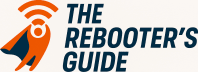Smart Home, Dumb Problems
Why your voice assistant is gaslighting you (and what to do about it).
So you bought all those “smart” devices thinking you’d live like Tony Stark. Instead, you’re standing in the kitchen yelling “Alexa, TURN OFF THE LIGHTS” while your lamp stares at you like a teenager ignoring chores.
Turns out, smart homes are only as smart as their Wi-Fi signal, firmware updates, and your tolerance for chaos. Lately, complaints have been piling up: voice assistants ignoring commands, devices glitching like they’re possessed, and entire smart ecosystems arguing like in-laws at Thanksgiving.
Let’s break down what’s really going on—and what you can actually do about it.
Echo… More Like “Ehh, No.”
The drama: Smart speakers are ignoring you, responding 10 seconds late, or deciding “turn off the lights” means “play Nickelback on repeat.”
The why: Wi-Fi dead zones, cloud outages, or firmware that needs a good kick.
The fix: Reboot your device, check your Wi-Fi strength in that room, and make sure updates are installed.
💡 Pro tip: Rebooting your smart speaker isn’t giving up. It’s called “bonding.”
The Matter Mess
Matter was supposed to be the peace treaty that let Alexa, Google, and Apple devices all play nice. Reality check? It’s more like a family reunion where half the cousins won’t speak to each other.
For now: stick with one ecosystem unless you enjoy being your own IT department.
When Your Smart Home Isn’t That Smart
Lights flickering? Probably weak Wi-Fi.
Thermostat ignoring schedules? Check the app for “away” mode or rogue settings.
Doorbell alerting you to every falling leaf? Congrats, your Ring just became a wildlife camera.
Sometimes the best “fix” is just to move your device closer to your router or add a mesh node.
Wrap Up
Your smart home isn’t dumb—it’s just moody. Keep Wi-Fi strong, firmware fresh, and don’t mix too many ecosystems unless you want your living room to star in a low-budget horror film called The Night the Thermostat Turned on the Oven.
— JJ
The Chief Rebooter
👉 Want the full troubleshooting guide (with checklists, setup maps, and my personal “Smart Home Survival Kit” for WFH sanity)? That’s waiting for paid subscribers.