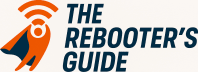Printer Problems: The Greatest Hits Album
🎸 Intro
Every generation has its soundtrack. Boomers had The Beatles. Gen X had Nirvana. Millennials had emo playlists they’re still embarrassed about.
And us? We get… printers.
The grinding, clicking, paper-jamming symphony that plays every time you just need to print a boarding pass.
Printers are the ultimate one-hit wonder: they only work when they feel like it, then disappear from the charts.
But don’t worry — I’ve compiled the Greatest Hits Album of Printer Problems so you can skip straight to the fixes (and maybe keep your sanity another day).
🎶 Track 1: Paper Jams (The Original Hit Single)
Nothing says “good morning” like your printer chewing on a piece of paper like it’s beef jerky.
Why it happens:
Cheap paper.
Overstuffing the tray.
Printer just hates you.
Fix:
Remove jammed paper carefully (don’t rip it out like wrapping paper).
Fan out the stack before loading.
Only load what fits — no “bonus round.”
🎶 Track 2: Wi-Fi Connection Fails (The Toxic Relationship Remix)
Printers + Wi-Fi = the Ross and Rachel of the tech world.
Why it happens:
Printer too far from router.
Network password/SSID changed.
Fix:
Restart router and printer.
Reconnect with the correct password (no, not “password1234”).
Give it a static IP to stop wandering.
🎶 Track 3: ‘Offline’ Error (The Ghosting Ballad)
The printer says “offline” while you’re staring right at it. Classic ghosting move.
Why it happens:
Print spooler froze.
Computer randomly checked “Use Printer Offline.”
Fix:
Restart printer + computer.
On Windows: uncheck “Use Printer Offline.”
On Mac: reset print system (System Settings → Printers).
🎤 Outro
These are the opening tracks on the Printer Pain Playlist.
But the real deep cuts? That’s where it gets juicy: stuck print queues, streaky pages, and the horror story of ink prices.
👉 Want the full album? [Unlock the Extended Version]
— JJ
The Chief Rebooter